Social Media Monopoly via Dan Martell

Flowtown - Social Media Marketing Application
 this blog post by Vickel Narayan is licensed under a Creative Commons Attribution-NonCommercial 3.0 New Zealand License.
this blog post by Vickel Narayan is licensed under a Creative Commons Attribution-NonCommercial 3.0 New Zealand License.
 this blog post by Vickel Narayan is licensed under a Creative Commons Attribution-NonCommercial 3.0 New Zealand License.
this blog post by Vickel Narayan is licensed under a Creative Commons Attribution-NonCommercial 3.0 New Zealand License.Posted by Vickel Narayan at 8:27 AM 0 comments
Labels: active learning pedagogy 2.0, web 2.0
Pixelpipe HD - should be a cool app to use on the iPad for blog posts and status updates! Test post from the iPhone.
Pixelpipe HD should be a cool app to use on the iPad now for blog posts and status updates.
Posted by Vickel Narayan at 5:58 PM 0 comments
 this blog post by Vickel Narayan is licensed under a Creative Commons Attribution-NonCommercial 3.0 New Zealand License.
this blog post by Vickel Narayan is licensed under a Creative Commons Attribution-NonCommercial 3.0 New Zealand License.Posted by Vickel Narayan at 10:44 PM 0 comments
Labels: constructivist, project 2010, student-centred learning, Unitec, web 2.0
| GT5 (Game-based learning) | Constructivism | Authentic Learning |
| The situations presented in the game are realistic scenarios a racing driver and his crew face. This also creates an urgency/relevance for future tasks/actions | learning context should be authentic and where possible should be real-world the learning should have immediate relevance to the students | 'real world' learning - the learning situation has immediate relevance to the way learning will be applied in real life |
| All digital games presents an ill defined problem but 'in-time' promotes are in place to guide them through the process | learning should be situated in a social environment to enable collaboration and sharing | learning activities are ill defined - one complex problem that the students can explore over a period of time |
| The diagnostics centre, teacher in class and because GT5 is an online gaming platform expertise from around the world is also available | students have access to expertise and the use/process is modeled | |
| As a driver, owner, crew member, analyst. This enables a learner to bring any prior knowledge they may have into the current situation they are/could be facing. | the learning should take into account the learners prior knowledge and should build from it | learners are able to explore an issue from multiple perspective and through assuming different identities (roles) |
| Blogging/student portfolio, Google Buzz all situated within a student CoP - all geared towards building a student community - community of learners | should be student-centred - students given the ownership of their own learning | learning is situated in socio-cultural setting - students construct knowledge together through interaction each each other |
| Reflection and articulation is at the core of students blogging, learning activities designed also take this into consideration and feedback a regular event | formative assessments should be embedded within the course to create opportunity for the teacher to guide and lead the student into further learning. | Reflection and articulation is a critical element in the learning process |
| Scaffolds are built into almost all the games as an engagement factor, teachers in class as coach, and other resources on the web as guided by the teacher. Vickel Narayan as a technology steward and support in class for students/teacher, every week for 1-2hrs. | the teachers role in the process to be as a facilitator and not an instructor. | 'Scaffolding and coaching' - support mechanisms are out in place to help the students through the process - digital resources, readings, teachers |
| ePortfolio - every activity and events within make up a post(s). An assessment rubric will be discussed/created with the students at the start of the course. | teachers to create an environment that nurtures student views and perspectives and allows students to deliver content in multiple formats (multimedia - pictures, videos, audio, storyboards etc). | Authentic assessment - embedded assessment - activities and assessments are not separate and distinct from each other rather they should implement each other |
 this project proposal by Vickel Narayan is licensed under a Creative Commons Attribution-NonCommercial 3.0 New Zealand License.
this project proposal by Vickel Narayan is licensed under a Creative Commons Attribution-NonCommercial 3.0 New Zealand License.Posted by Vickel Narayan at 4:58 PM 2 comments
Labels: active learning pedagogy 2.0, authentic learning, community of practice, constructivist, context, game based learning, pedagogy 2.0, web 2.0
Students are doing similar things on their portfolios. I'll be posting links to their portfolios later-on.
Posted by Vickel Narayan at 10:18 AM 0 comments
Labels: active learning pedagogy 2.0, portfolio, web 2.0
Test post from my iPhone using seesmic and ping.fm hope this works. I have added almost all my web 2 accounts possible to seesmic to test if it will update all or just some. I am intentionally typing to go beyond 140 characters let's see if it will update twitter or just my blogs - blogger and typepad .... I should be over 140 characters by now so here it goes.... Also attaching a picture .... To teat the limitation.... Here it goes ok uploading picture failed!!!!! I wonder why something wrong with tweetpic?
Posted by Vickel Narayan at 8:39 PM 0 comments
Posted by Vickel Narayan at 11:35 AM 0 comments
Labels: active learning pedagogy 2.0, Blogger, buzz, civil engineering, cloud learning, constructivist, google, iPad, student-centred learning, web 2.0
Posted by Vickel Narayan at 12:43 PM 0 comments
Labels: Apple, cloud computing, future, future cellphone, iPad, iphone, ipod, mac mini, smartphones, ubiquitous
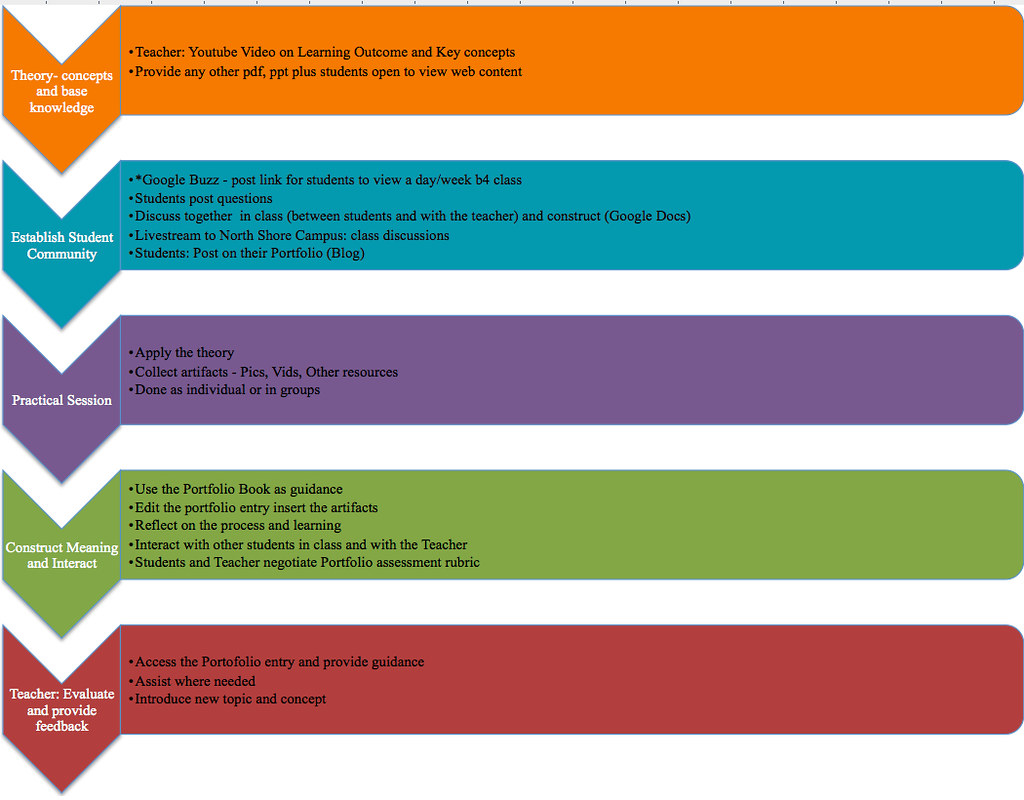 |
| Outline of the course this semester. |
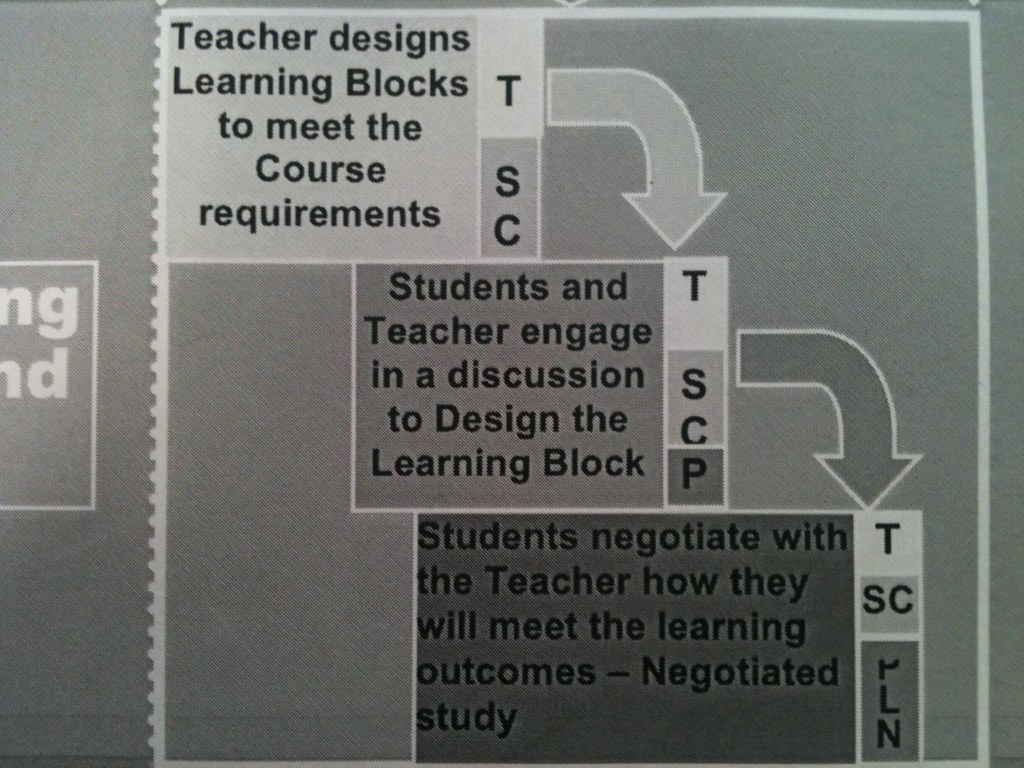 |
| Figure 1: Three phase Scaffolded student-centred learning |
Posted by Vickel Narayan at 1:05 PM 0 comments
Posted by Vickel Narayan at 3:37 PM 0 comments
Labels: creativity, education, ken robinson, rethink, school, Web2
 Stages:
Stages:Posted by Vickel Narayan at 12:36 PM 0 comments
Labels: blogging, cloud learning, education, eportfolio, reflective, student centred, teacher, Web2
 I bought an iPad 3G in Singapore and have been using it for sometime now. Most of the free apps I was using on my iPhone cost money to use on the iPad :-(. This may change when iPads are available globally ....... my frustration still reminds with the limited browser capability on the iPad. I downloaded some paid apps that allows me to work around the limitations mainly being able to create/edit Google docs on the iPad. This however is a concern if we required students to use it. The 3G model gives me ability to run navigation apps. I found some apps I installed in Singapore really useful for moving around the city.
I bought an iPad 3G in Singapore and have been using it for sometime now. Most of the free apps I was using on my iPhone cost money to use on the iPad :-(. This may change when iPads are available globally ....... my frustration still reminds with the limited browser capability on the iPad. I downloaded some paid apps that allows me to work around the limitations mainly being able to create/edit Google docs on the iPad. This however is a concern if we required students to use it. The 3G model gives me ability to run navigation apps. I found some apps I installed in Singapore really useful for moving around the city.Posted by Vickel Narayan at 12:17 PM 0 comments
Labels: Apple, cloud learning, iPad, portability, Web2
Posted by Vickel Narayan at 11:07 AM 0 comments
Labels: cloud learning, motovators, purpose, self-directed, social learning
Curatr - Review
I have had sometime (maybe 1 hour) to play with much talked about Curatr ..... first impressions:
1. The so called Gaming Aspect of Curatr.
It works by collating scores whenever you view a resource and either you like or dislike it (Yes, it's mandatory, you can't move to the next lesson unless you have done this!). I was quite disappointed to find out how scoring worked (I could be wrong).
2. No place for feed on an activity
I have been through a few resources on the account I was given and I couldn't see any place to leave a feedback or to comment on existing content.
3. Content driven - driven both by the teacher and students
Curatr is unfortunately content driven and is limited to Websites, Youtube, Text box (it didn't work for me), Pictures and Audio. This of course assumes that you have created the content before hand and uploaded it to appropriate platform for use. Curatr however allows peers to create or lets say collate contents to help others in class.
4. Difficult user interface
I initially found the user interface difficult to use. I couldn't make out where I was going and what I was meant to be doing or looking at first.
Where's the Pedagogy?
The burning question, what was the pedagogical underpinning for Curatr? You couldn't really say social constructivist .... maybe a beginnings of something bigger to come? The only bit I would say that would very least be called social was creating or collating resources that you found useful for others in class to use. Curatr allows you to create a profile but again it is very basic and you can't see the profiles of others in class. There is very little opportunity to network with other learners in class to discuss collectively and create new meaning and knowledge.
I was left asking .... it is a portal? Is it a basic social bookmarking tool .... I am still a bit confused. It seems the only thing you can do is create a portable (works on iPhone) collection of different digital artifacts that may help you in your learning or peers in some way.
Mobile Front - Comparing to Evernote
Yes Curatr has an iPhone app, so does Evernote. If I was to compare these two applications and it's suitability in learning and teaching, I'd say Evernote would be my choice. The difference I am talking about is huge.
Posted by Vickel Narayan at 11:37 PM 1 comments
Labels: cloud learning, curatr, enhanced learning, evernote, iphone, mlearning, review, social learning, Web 2
Posted by Vickel Narayan at 2:29 PM 1 comments
Labels: community of practice, CoP, elearning, moodle, staff development, Web 2
Posted by Vickel Narayan at 10:32 PM 1 comments
Labels: community of practice, enhanced learning, GDHE, Learning technologies, staff development, Web2
This is a test blog post .... testing Vox and Blogger crossposting.
Posted by Vickel Narayan at 3:35 PM 0 comments
Moodle4iPhone
 Julian Ridden demoed a web based Moodle site for iPhone, they have called it Moodle4iPhone Project. It's not just all about iPhone, they have one for Android phone as well.
Julian Ridden demoed a web based Moodle site for iPhone, they have called it Moodle4iPhone Project. It's not just all about iPhone, they have one for Android phone as well.
What I was expecting from the session.
Well I was expecting to see an iPhone platform that takes Moodle into mLearning territory. Unfortunately Moodle4iPhone is replicating all what Moodle on a computer would do. What I really found disappointing was the start of the session where the presented stated mobile phones are for assessing content and information. It was as if the only purpose mobiles could be used for was for transmitting content to students who are sitting idol somewhere doing nothing :-(
Delivering content to students who are some where out there doing nothing is a good idea but can we call it learning? For me learning is a result of someones experience and the experience will result in user generated content. Moodle4iPhone offers features that are present on Moodle like forum (you can reply to the forum) and almost all activity that can be found on a standard Moodle install.
What's missing from Moodle4iPhone
I still think this is a opportunity lost if we are just trying to re-create something that is doable on Moodle through the computer. To make Moodle a true mLearning system we need to leverage on things that are offered to us while using a mobile phone rather than just seeing it as a delivery tool. Things like geotagging, video, pictures and audio now offer users to create rich content at a touch. Why not use these to allow students on Moodle to create and share their experience with their network. We have to remember that learning doesn't happen in classrooms only, it's about capturing these moments and mobile phones make it easy. There is a touch of authenticity to a persons learning experience. The term Ubiquitous learners comes about whenever we talk about eLearning, the ability to capture a thought or take a snapshot of something interesting is a part of learning.
In my opinion Moodle4iPhone totally misses the strength of mLearning altogether. It renders itself to a teacher driven learning environment.
Posted by Vickel Narayan at 1:53 PM 1 comments
Labels: mlearning, mobile learning, moodle, moodle4iphone, mootnz10
Posted by Vickel Narayan at 10:57 PM 0 comments
Labels: indepnedent learners, learning to learn, life long learning, performer, portfolio, stage